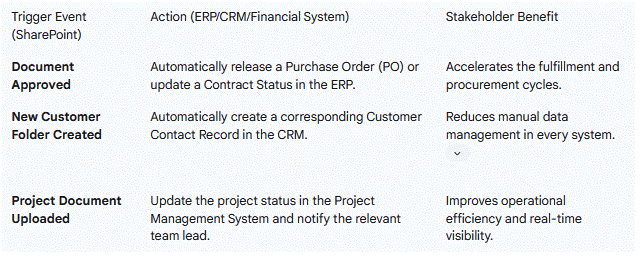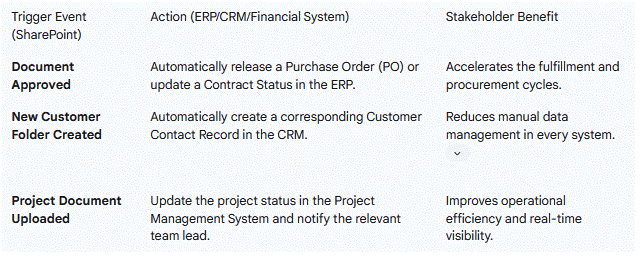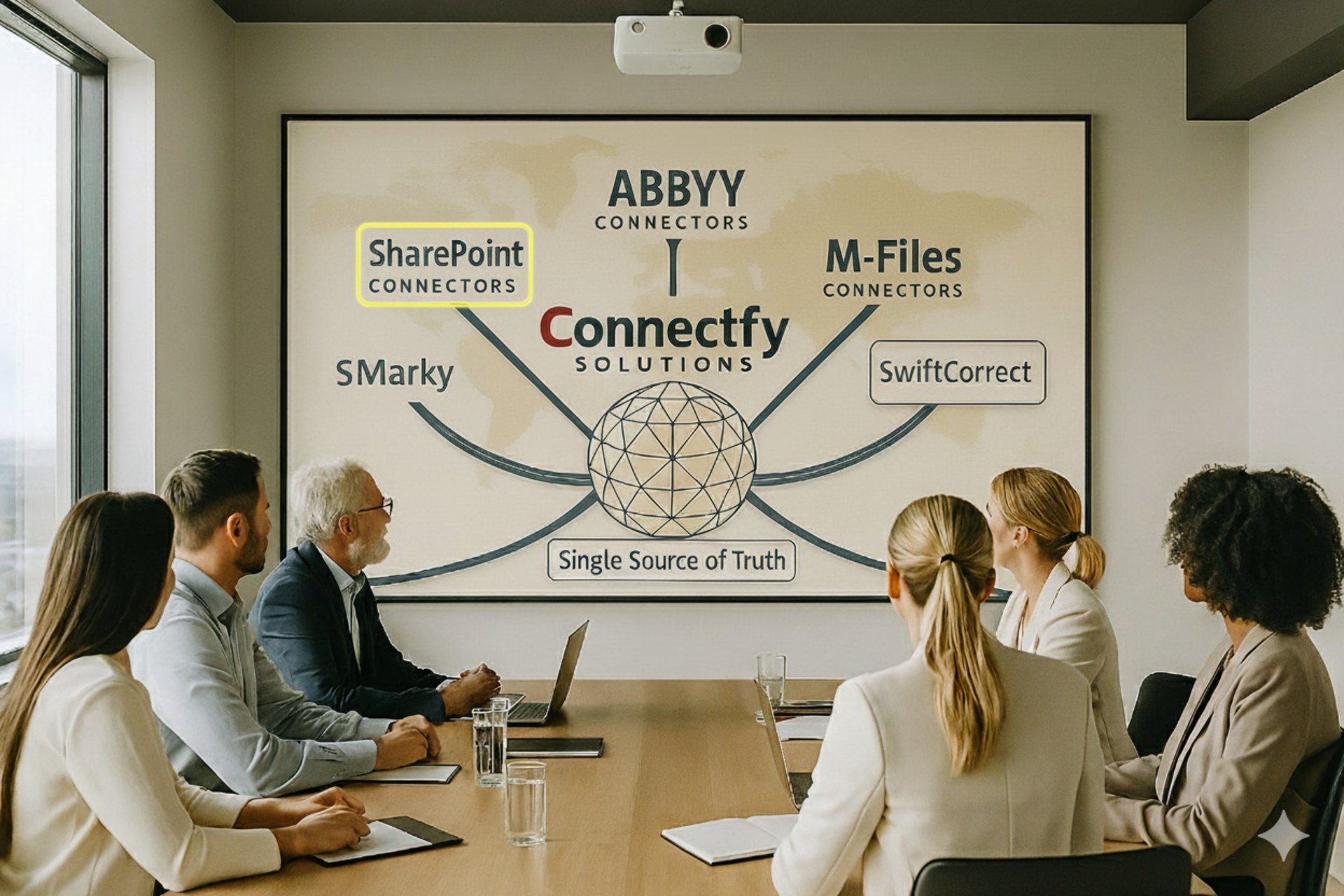
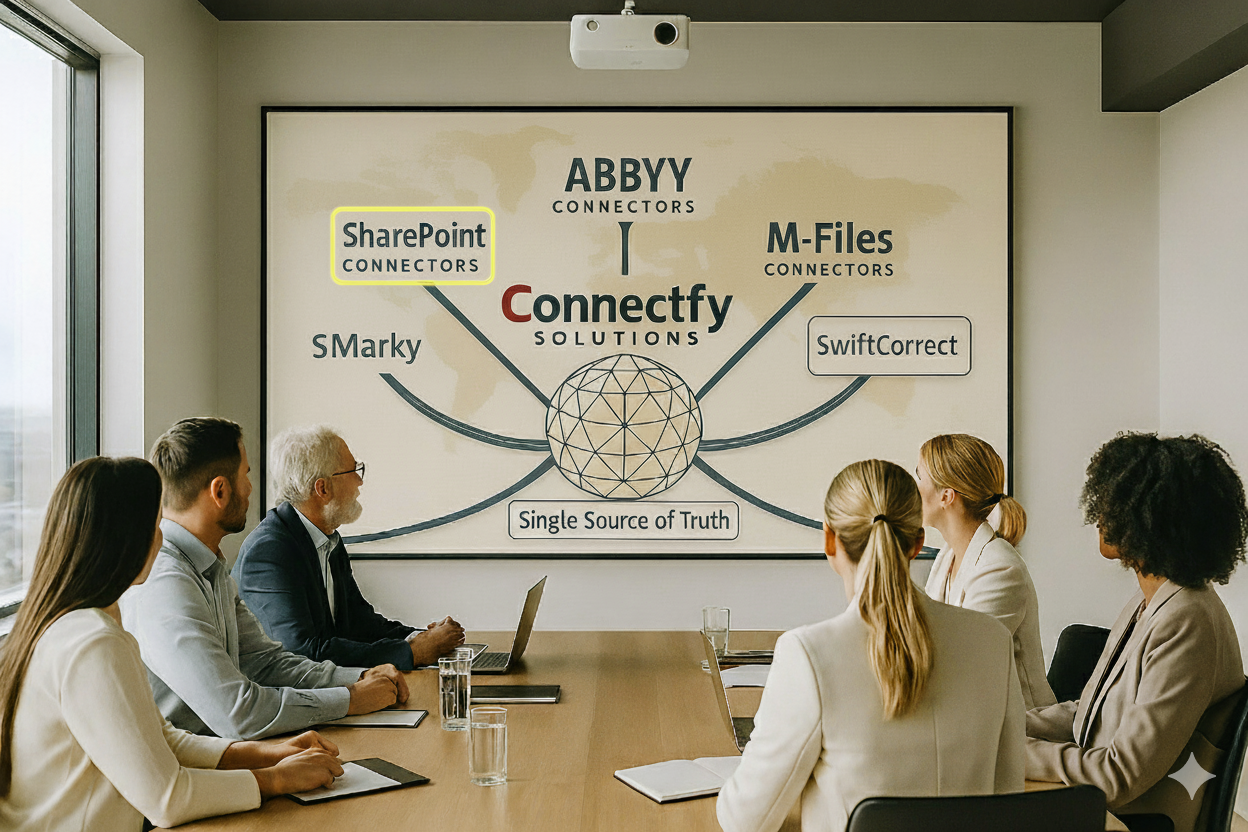

SharePoint Integration: Unifying Collaboration and Transactional Data


Core Value Proposition: Connectfy ensures that the documents managed within SharePoint are fully integrated into your business processes. We automate the synchronization of master data, link documents directly to transactional records, and trigger cross-system workflows, eliminating redundant data entry and enhancing regulatory compliance.
The Problem Solved: If a signed vendor contract is uploaded to SharePoint, an Accounts Payable (AP) clerk often still needs to manually create a vendor record or update payment terms in the ERP. If a Project Manager changes the status of a job in the CRM, the corresponding project folder in SharePoint remains unchanged. Connectfy eliminates these manual, error-prone gaps, allowing documents and data to move seamlessly between systems.
Key Connector Capabilities: Compliance, Synchronization, and Workflow
Our integration solution leverages Connectfy’s core platform capabilities—Workflow Designer, Business Rules Engine, and Real-time Monitoring —to deliver robust integration for SharePoint environments
Bi-Directional Master Data Synchronization
Ensure consistency between your corporate records and the documents stored in SharePoint. This eliminates manual data entry and ensures that documents are searchable and categorized using live ERP data.
Customer & Supplier Records: Automatically synchronize contact and customer master data from ERPs (such as Microsoft Dynamics, SAP, or Xero) with SharePoint user profiles or document metadata.
Project & Job Information: Keep project folders, documents, and lists in SharePoint synchronized with project status and job codes maintained in your financial or project management systems.
Compliance Metadata: Use data from transactional systems to automatically populate essential metadata fields within SharePoint, ensuring documents meet internal auditing standards.
Automated Document Archival and Retrieval
Connectfy streamlines the compliance process by ensuring critical business documents generated by your ERP are immediately archived correctly in SharePoint.
Financial Document Filing: Automate the process of taking finalized documents (e.g., Invoices, Purchase Orders, Signed Contracts) generated in the ERP and filing them directly into the appropriate SharePoint library.
Audit-Ready Trails: The platform’s Audit Trails feature ensures that all document movements and data updates are logged systematically, providing a clear, traceable record for compliance purposes.
Centralized Access: Enable users working in the ERP/CRM to access the corresponding documents stored in SharePoint with a single click, without having to navigate away from their primary application.
Cross-System Process Automation
Use document events in SharePoint to automatically trigger actions or workflows in your business applications
Benefits for Your Enterprise
Enhanced Compliance: Maintain a complete, end-to-end audit trail by linking every transactional record to its source document in SharePoint.
Streamlined Convenience: Access critical data and documents from a single, centralized hub, eliminating the need to navigate between platforms or applications.
Faster Operations: Leverage process automation to reduce manual document handling and accelerate financial and operational cycles.
Full Visibility: Utilize real-time dashboards to monitor the flow of documents and data between SharePoint and your connected systems, minimizing downtime.